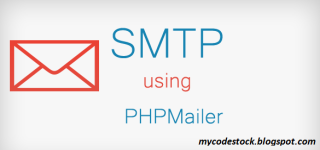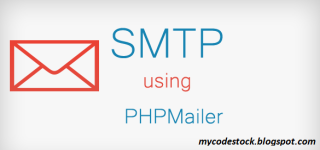Hiii, You all know that to allow the user to connect on Linkedin, Facebook or Gmail, etc on your site, you require an API. So,here in this post I will teach you how to connect and fetch the data from any Linkedin account with the help of linkedin API. This functionality is required to add a “Connect To Linkedin” button on your site to directly make the user visiting your site to directly connect to linkedin .
Through this tutorial, you can fetch connections, profile details, job updates, etc from Linkedin profile after login. In this tutorial I am fetching the full profile details of the person who is logging in but you can fetch details according to your needs by changing scope details from “r_fullprofile” to any other like “r_network”. Information about scope is present on Linkedin Developer site
To run this tutorial firstly you need an API KEY and Secret API , which you can get very easily by registering your site/application to linkedin.